Badge-6500
Safe Distancing Made Easy

Automatically Check Safe Distancing
Human Resource Professionals and Business Managers are pressured to ensure their employees maintain a safe social distance in the workspace. But in diverse spaces such as offices, meeting rooms, social gatherings, how can this easily be done?
Badge-6500 is a small, lightweight, wearable device that provides an effective yet non-trackable way to show that you care about maintaining safe distancing among your colleagues anywhere. Badge-6500 provides you with consistent, reliable solution a consistent and impartial way

What is Badge-6500?
Badge-6500 automatically senses the distance between people and warns them if they come too close. When two or more people wear Badge-6500, sensors inside the devices automatically check a pre-determined distance. When people get too close, Badge-6500 sets off a tone, vibration, and LED light as a gentle yet effective reminder to maintain a safe social distance.
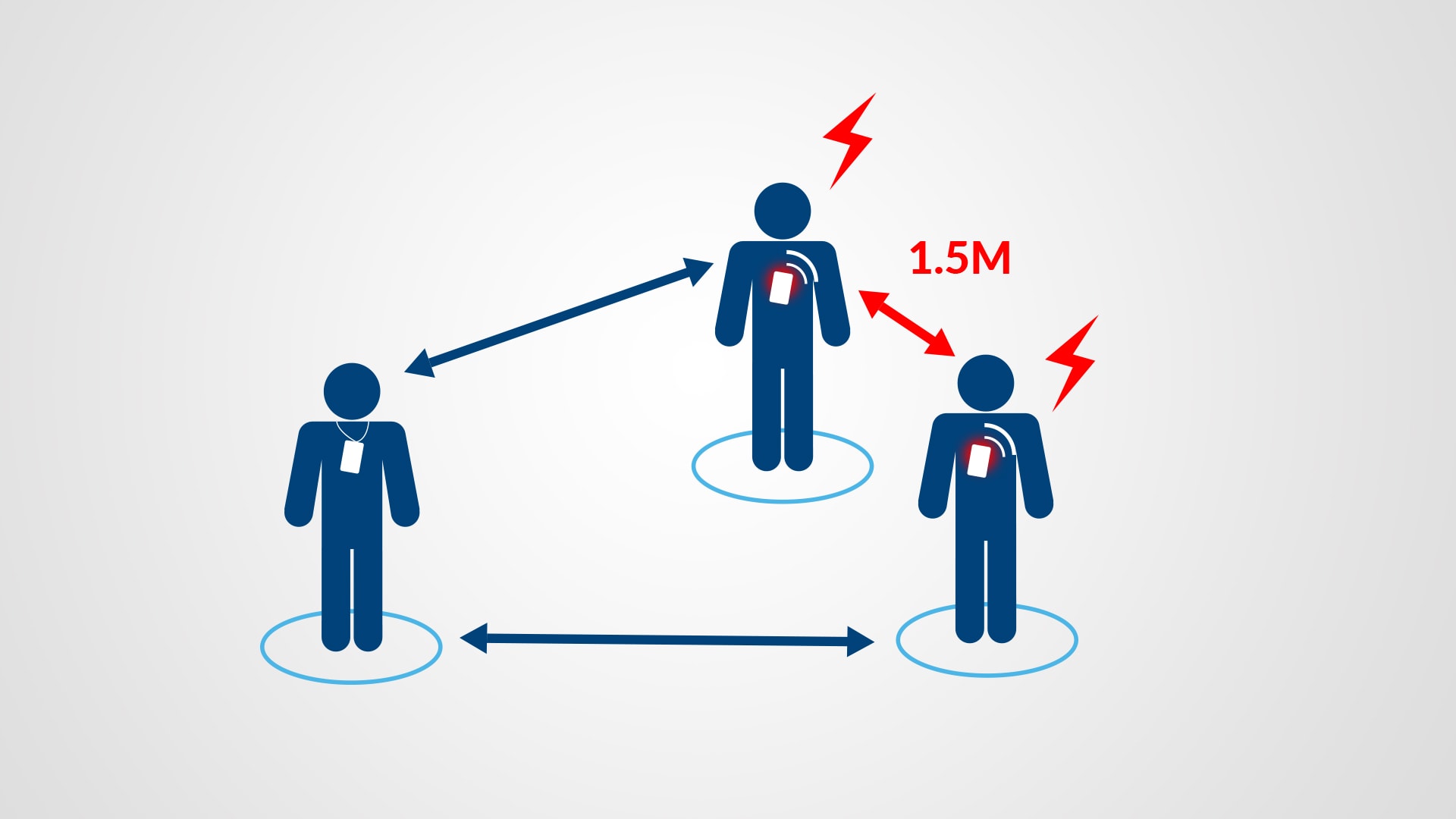
How does Badge-6500 Work?
Badge-6500 uses simple yet proven UWB (ultra-wide band) radio technology to determine the distance between you and another person wearing a Badge-6500. Badge-6500 UWB automatically measures the distance between your Badge-6500 and another nearby.
Features
Badge-6500 provides a compact, accurate, reliable, low-power distancing solution suitable for safe workforce management and public spaces.
 Offices & Workspaces
Offices & Workspaces
 Government & Public Services
Government & Public Services
 Hospitals Nursing & Care Homes
Hospitals Nursing & Care Homes
 Universities & Schools
Universities & Schools
 Gatherings & Events
Gatherings & Events
 Conferences & Exhbitiions
Conferences & Exhbitiions
 Hotels & Resorts
Hotels & Resorts
 Hypermarket & Department stores
Hypermarket & Department stores
Badge-6500 automatically checks you and your colleagues for safe distancing.
When you come closer than the adjustable pre-programmed distance setting (usually 1.5m), Badge-6500 warns you with a flashing LED, vibration, and/or a tone.
Product

• Badge-6500 Unit
• Charging cable
• Rechargeable AAA Batteries not included
• See FAQ for more details
-
Buy
Buy Now